
1. Hidden Start
If you've been using Microsoft's operating system, surely the 'Start' in the lower left corner of the screen is one of the most familiar. But in Windows 8, this button turns hidden. Besides this, there are many other changes brought about Windows 8.
2. Colorful
The other reason is the number of radical changes that are included in the consumer version of the operating system that has this preview can be downloaded. The most crowded discussed is the design of the interface (interface) of the Metro, which is similar to the display on Windows Mobile. At the start screen black background application or profile displayed a collection of friends in the user's contacts in a collection of colorful boxes. You can set any color you want or choose what applications you want posted on the start screen.
3. Drag it immediately closed
With the look of Metro, many functions in the computer has changed much from the previous function. To exit an application, for example, no longer have to click on the cross in the top right corner of the screen. Stay drag and throw it down screen. To move from one application to another is also no need to by clicking the tab on the taskbar. A touch screen device can do so only by shifting the application of the edge of the screen. As for the PC by clicking the cursor on the left edge of the screen. techrepublic.com

4. Charm
One of the most fundamental feature in Windows 8 is the 'Charm', which is available in a variety of applications and has several options that can be run, such as search, share, or setting. Charm can be activated by pointing the cursor to the far right of the screen or sliding when using the touch screen. When opening a file photo, Charm can be activated and select the share menu to share files directly through social networks or email. In the Microsoft operating system is also included in the version of Internet Explorer 10 Metro and desktop versions. Metro versions within a single screen full clean of the various toolbars and can return to the previous page by dragging the page to the right or to the left. Charm with features, which are also embedded in this application, the search function to compare results between Internet Explorer and other applications. For example, when inserted the word "Jakarta" search results in a browser showing various links on that word. While the Weather application, weather conditions in Jakarta could be seen.
5. Picture Password
Windows 8 also brings the features 'Picture Passwords', which is a new way to unlock the screen. To use this feature, which must be done is to prepare the image, and save a line or circle pattern on it. To activate, just draw the same pattern over it.
6. There is a shopping area
Microsoft is aware that current devices can access the various applications is the main attraction. Therefore, they include the Windows Store, which provides a wide range of applications and games that can be downloaded as easy on the smartphone versions. Windows Store is an online application tool that allows users to download applications for free or for a fee. "This is the first time in the history of Microsoft, we have a Windows Store in our operating system," said President Director of Microsoft Indonesia Andreas Diantoro, on the sidelines of the launch of Windows 8 in Jakarta, recently. Windows 8 users can now download the application locally and internationally through the Windows Store. businessinsider.com

In addition to the Windows Store, Windows 8 lets users use the touch screen, keyboard, and mouse. "Windows 7 mostly using the keyboard and mouse. In Windows 8, we provide our customer empowerment to bias the touch, keyboard, and mouse, "explains Andreas.
8. Size is not large
Windows 8 can run on the device mentioned by processor 1 GB and 1 GB of memory. "Basically, all of which are able to use Windows 7. Windows 8 its size is smaller than 7. Hopefully people are still using XP, the migration to Windows 7 and Windows 8," said Andreas.
sumber : http://www.apakabardunia.com
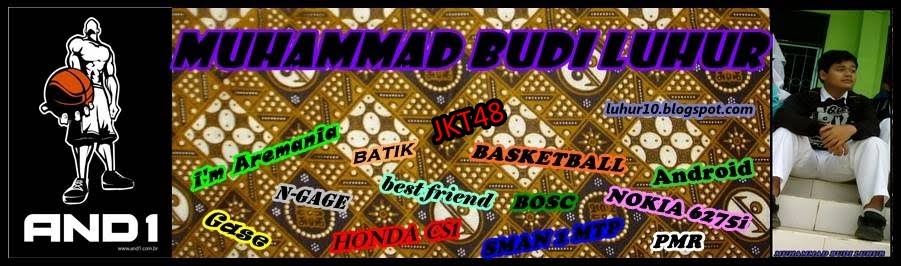
No comments:
Post a Comment